Movable Type と Google アナリティクス API で記事の閲覧回数を取得したランキングを作成しました!
<?php
$cgi = 'サイトのドメイン/mt/mt-data-api.cgi'; // mt-data-api.cgiのURL
$domain = 'サイトのドメイン'; // サイトのドメイン
$user = 'ユーザー名'; // MTのユーザー名
$pass = 'パス'; // MTのパスワード
$siteId = 2;
$startDate = date('Y-m-d', strtotime("- 6 days")); // 開始日
$endDate = date('Y-m-d'); // 終了日
$path = '/blog/'; // パスを設定しない場合は'/'を設定
$limit = 3; // 最大取得ページ数
// authentication
$url = $cgi . '/v2/authentication';
$data = array(
'username' => $user,
'password' => $pass,
'clientId' => 'foo',
'remember' => 1,
);
$options = array('http' =>
array(
'method' => 'POST',
'content' => http_build_query($data),
),
);
@$response = file_get_contents($url, false, stream_context_create($options));
if (!$response) {
echo "authentication failed.";
exit();
}
$json = json_decode($response);
$accessToken = $json->accessToken;
// pageviews
$url = $cgi . '/v2/sites/' . $siteId . '/stats/path/pageviews?path=' . $path . '&startDate=' . $startDate . '&endDate=' . $endDate . '&limit=' . $limit;
$options = array('http' =>
array(
'method' => 'GET',
'header' => 'X-MT-Authorization: MTAuth accessToken=' . $accessToken,
),
);
$response = file_get_contents($url, false, stream_context_create($options));
if (!$response) {
echo "pageviews failed.";
exit();
}
$json = json_decode($response);
$size = count($json->items);
// output
echo '<ol class="Ranking">';
for ($i = 0; $i < $size; $i++) {
$item = $json->items[$i];
echo '<li><a href="' . $domain . $item->path . '">' . ($i+1) . "位:" . $item->title . '(' . $item->pageviews . '回の閲覧)</a></li>';
}
echo '</ol>';
?>最初、「Google アナリティクス APIを利用するのに必要なPerlモジュールのうちいくつかがありません: Crypt::SSLeay 」
とエラーが出ましたが、
http://www.movabletype.jp/documentation/mt6/installation/system-option.html
Crypt::SSLeay
AOL や Yahoo! などの SSL を利用する OpenID のコメント投稿者を認証する場合に必要です。または、Google Analytics を利用する場合に必要となります
これらの Perl モジュールは、Movable Type チェック用 CGI の mt-check.cgi を実行することで、インストールされているかどうか確認できます。mt-check.cgi については『サーバーのシステム情報の確認』の項を参照ください。
Crypt::SSLeay をサーバにインストールすることで解決しました。
最初に参考にしたのは↓こちらのページでしたが、
【参考】Google Analytics API v3をPHPから利用する方法 「PHP から API を叩く」
途中、より自由度のありそうな↓こちらの方法に変更しました。
【参考】Movable TypeのDataAPIでアクセスランキングを表示する方法
ここまでで、記事のランキング表示は出来たのですが、
「カスタムフィールド要素も出せるようにしたい!」と↓こちらの方法にも挑戦しましたが…
【参考】Movable TypeのDataAPIで特定のカスタムフィールドを取得する方法
カスタムフィールド部分がうまく出せないままです。
カスタムフィールドの画像とか出したいなぁ。
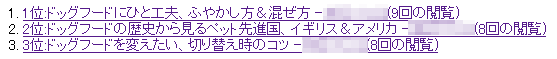
Hello! I just wanted to ask if you ever have any problems with hackers? My last blog (wordpress) was hacked and I ended up losing a few months of hard work due to no backup. Do you have any solutions to prevent hackers?
Thank you for your comment!
There are a lot of excellent plug-in to WordPress.
Add to !
Or …
Migration to Movable Type!
Movable Type is past log remain in static HTML.
So ,
And survive when there is trouble .
I just want to mention I am just very new to weblog and definitely loved your web blog. Almost certainly I’m likely to bookmark your blog . You amazingly come with awesome posts. Many thanks for sharing with us your web site.
An impressive share! I’ve just forwarded this onto a co-worker who has been doing a little homework on this. And he actually ordered me breakfast simply because I discovered it for him… lol. So allow me to reword this…. Thanks for the meal!! But yeah, thanx for spending the time to discuss this matter here on your internet site.
Howdy great website! Does running a blog such as this take a
great deal of work? I’ve very little understanding
of coding however I was hoping to start my own blog
in the near future. Anyways, should you have any suggestions or tips for
new blog owners please share. I understand this
is off topic however I simply had to ask. Cheers!